Sandbox Payment Simulator
To simulate VA payments on Sandbox, go to our VA Sandbox Simulator page.
Note:
- Get the Login credentials from your Onboarding Manager
- Once you completed payment in this sandbox simulator, you will receive the payment callback in the URL that you have provided to us for your VA Payment Callback URL for Sandbox environment.
Generate VA Number & Payment on Simulator
To Test VA creation in the simulator, firstly you need to Create Token, from the top right menu.
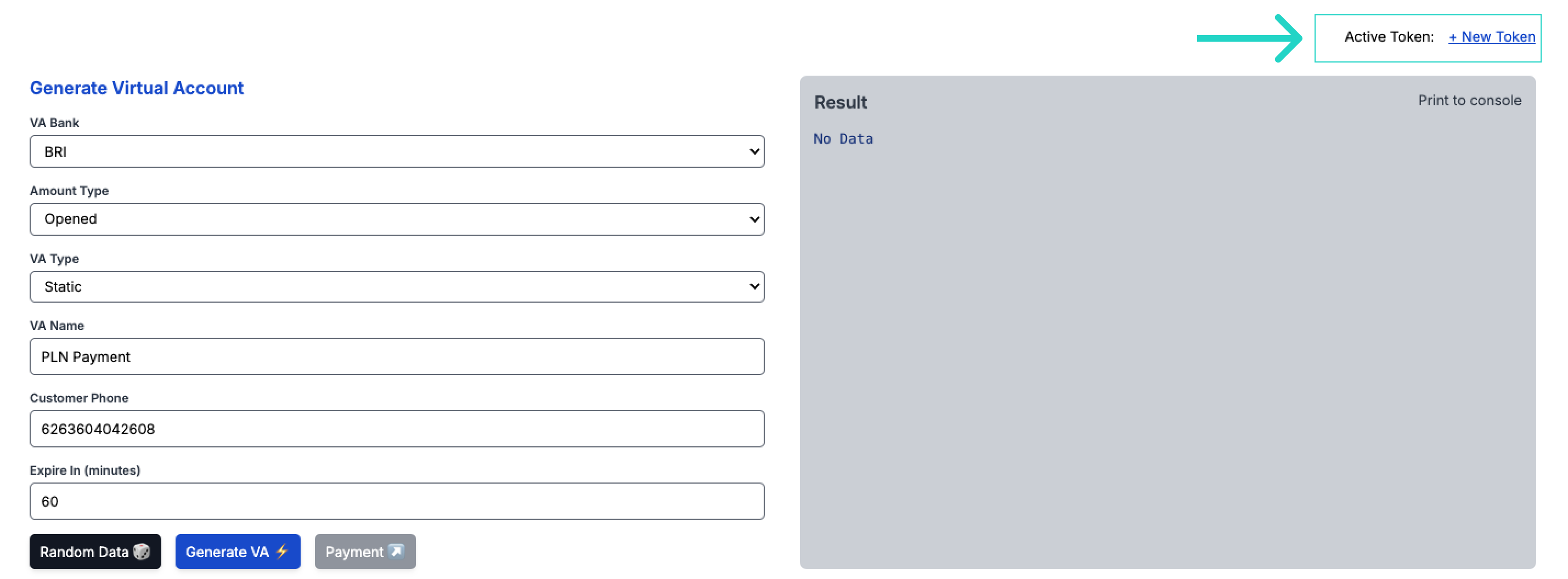
Next, enter your sandbox Merchant Code, Client ID & Client Secret, and click Check & Save token.
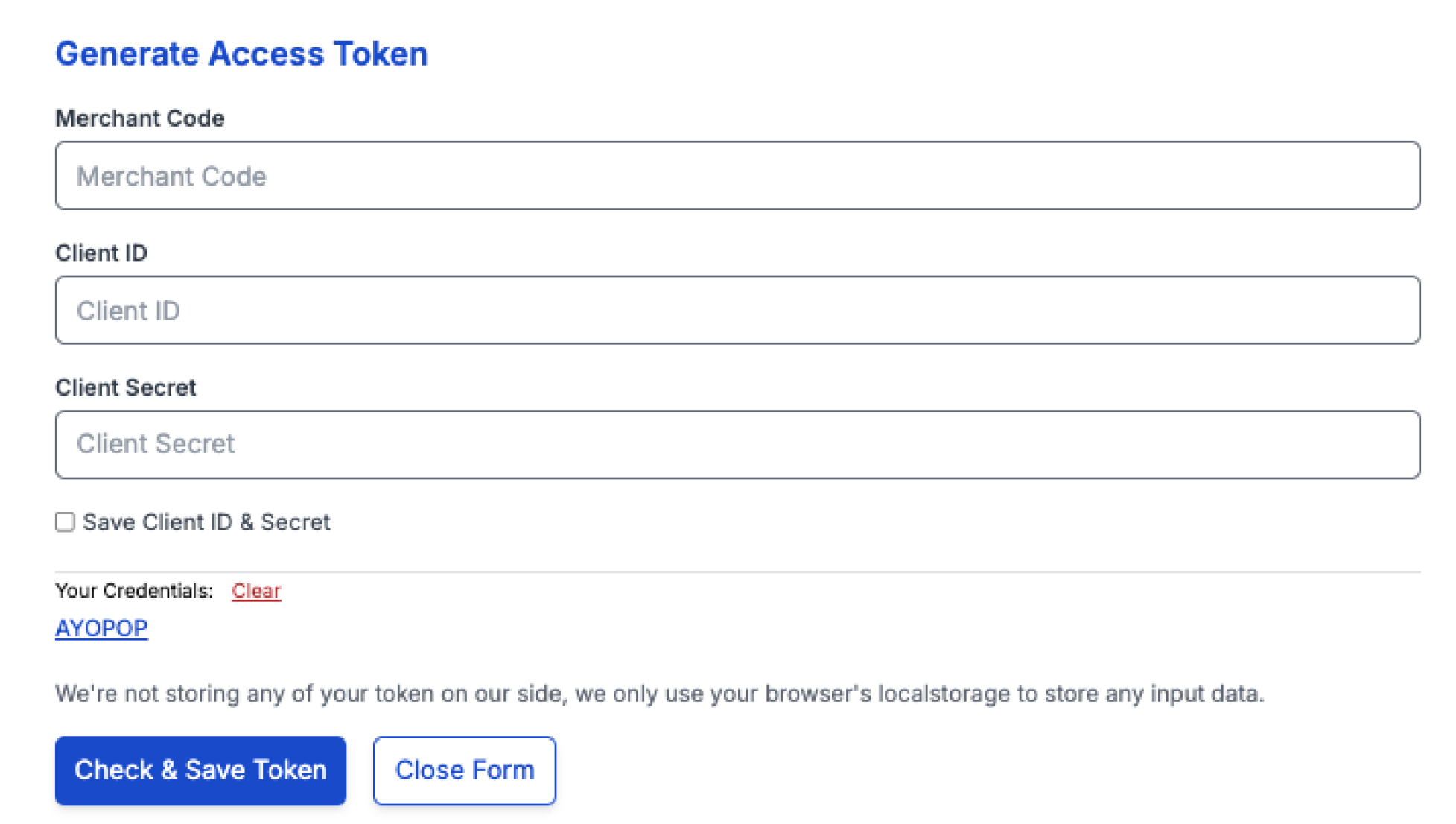
After this you can generate a dummy VA number and you can also perform the payment.
Only Perform Payment for VA Numbers Created from API Request
If you want to pay for VA numbers you have created via our Create Virtual Account API, you can click on one of the Banks provided in the section of Direct Bank Simulator.
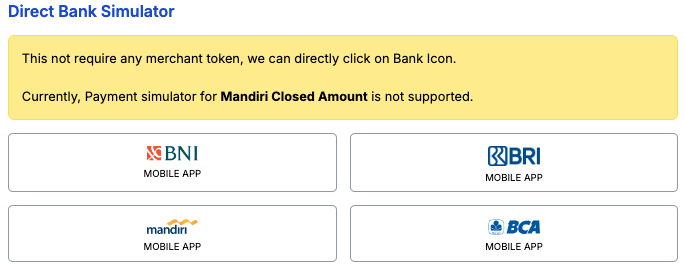
Updated 9 months ago